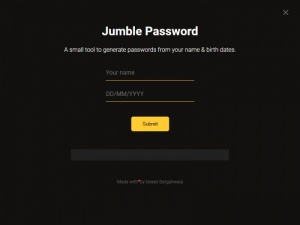Jumble Password
0.2.0
Size: 0 Bytes
Downloads: 2901
Platform: Windows (All Versions)
When creating a password for an account, it is always advisable to make it as long and complex as possible. You can look it up on the Internet to see how much of a difference one letter or digit can make. If you can't come up with a random string of letters and numbers, you can let Jumble Password do it for you. This simple utility generates strong passwords based on your name and date of birth. Just type them in and you will get a secure password in no time.
The application is absolutely free and you use it on any popular Windows platform. It doesn't need to be installed, so you can just extract its files from a ZIP archive and run an executable. Also, the application doesn't have any special requirements and it doesn't use a significant amount of resources.
Typing in your name and birth date and clicking a button is all you have to do. The application will instantly generate a password and it will display it in a separate box, from which you can select the text and copy it to the clipboard. Jumble Password uses the Fisher Yates Shuffle Algorithm for random permutations, to generate unique password combinations.
Obviously, the application doesn't create a single unique password from your name and date of birth, because that wouldn't be secure at all. Each time you hit the Submit button, it will start jumping the letters and numbers again, to give you a different result. The possible combinations are well beyond counting by normal means, especially with a longer name. What's more, nobody is forcing you to use your own name. If you think your name is too short, you can just come up with a longer one. Think about Daenerys Targaryen and all her titles, for example. Just make sure to add slashes when you type in the date, otherwise the application won't generate anything.
It takes nothing but your name, date of birth and Jumble Password's smart functionality to create highly secure passwords.
Pros
The application is capable of generating passwords from your name and date of birth. The process is straightforward and easy. Passwords are generated instantly.
Cons
Although it is beyond the application's scope, the possibility of managing generated passwords would be a significant improvement.
Jumble Password
0.2.0
Download
Jumble Password Awards

Jumble Password Editor’s Review Rating
Jumble Password has been reviewed by Frederick Barton on 19 Dec 2017. Based on the user interface, features and complexity, Findmysoft has rated Jumble Password 5 out of 5 stars, naming it Essential